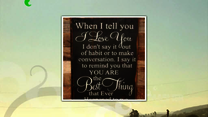Google Apps, Voice Thread, & Screen sharing
1. Google Apps- Students can use Google Docs for collaboration and Google Hangouts for small group meetings. Google Hangouts can be used with Apple or Android devices and with mobile or desktop computers. Google shared drive also allows students to share and edit documents across the world via internet access. 2. Voice Thread- A versatile tool used for commenting on any type of media, from videos to photos. It’s especially useful in foreign language classes. Also great for group projects, adding voice comments to an image or a story, this can be sufficiently beneficial for online students who are working in learning teams. 3. Screen sharing- Screen-sharing for presentation review comes into PBL at a later stage when students in a group are ready to improve the near-ready project by demonstrating it to each other as a draft. Online screen sharing--not only for production, but also for review--can easily be executed with free Quick Screen Share, described by some as the simplest way to share screens with anybody, anywhere.